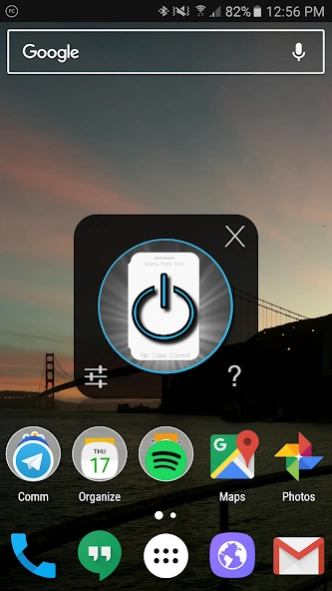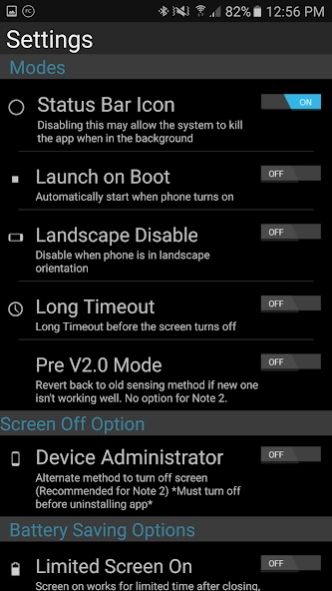Flip Case Control 2.13
Paid Version
Publisher Description
Flip Case Control - Flip Cover Case Automatic Screen On/Off
Close the Flip Cover case and the screen turns off. Open the Flip Cover Case and the screen turns on.
That's the way it should be and now it's here.
Tested on Galaxy S7 and Nexus 5X
Currently not compatible with non-Samsung ROMs (AOSP/CM)
IMPORTANT: If your case is black or dark on the inside, the sensor may not read correctly when the case is closed. To fix this, put a piece of light colored tape on the inside of the case where it lines up with the sensor (located next to the front camera)
If you have a Note II and you're experiencing high battery use: turn off "Reduce Sensitivity" I'm working on a fix.
Frequently Asked Questions:
Q. Does it use a lot of battery?
A. On my test phones, it comes in around 0.3-0.5% per hour depending on usage.
Q. Is the sensor on all the time?
A. It can be, if you don't want it to be then try Night Disable or Limited Screen On to disable it.
Q. Is that bad to leave the sensor on all the time?
A. No, the sensor is just a passive light sensor paired with an LED. It's ok to let the LED run.
Q. Can my phone still reach the "Deep Sleep" state?
A. Yes.
Q. Sometimes the screen takes a little bit longer to turn on after opening the case, is something wrong?
A. No, that's normal. The phone has powered down to the "Deep Sleep" mode and takes a little bit of time to wake up.
Permissions Needed:
Get Settings - Needed for core functionality
Wake Lock - Needed for core functionality
On Boot - Auto start on boot up
(Optional) This app uses the Device Administrator permission. - Screen Lock: Used as an alternative method to turn off the screen if the default one does not work. It will need to be disabled prior to uninstalling the app if used.
About Flip Case Control
Flip Case Control is a paid app for Android published in the System Maintenance list of apps, part of System Utilities.
The company that develops Flip Case Control is MarksThinkTank. The latest version released by its developer is 2.13. This app was rated by 1 users of our site and has an average rating of 5.0.
To install Flip Case Control on your Android device, just click the green Continue To App button above to start the installation process. The app is listed on our website since 2017-08-20 and was downloaded 81 times. We have already checked if the download link is safe, however for your own protection we recommend that you scan the downloaded app with your antivirus. Your antivirus may detect the Flip Case Control as malware as malware if the download link to com.MarksThinkTank.FlipCaseControl is broken.
How to install Flip Case Control on your Android device:
- Click on the Continue To App button on our website. This will redirect you to Google Play.
- Once the Flip Case Control is shown in the Google Play listing of your Android device, you can start its download and installation. Tap on the Install button located below the search bar and to the right of the app icon.
- A pop-up window with the permissions required by Flip Case Control will be shown. Click on Accept to continue the process.
- Flip Case Control will be downloaded onto your device, displaying a progress. Once the download completes, the installation will start and you'll get a notification after the installation is finished.